 移动社区,您的掌上技术专家
移动社区,您的掌上技术专家
 关注我,精彩不错过!
关注我,精彩不错过!
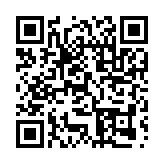 最新版AI伴侣v2.76
最新版AI伴侣v2.76
Aia Store — App上架指南 .aia 源码一站式解决方案 发布日志 — AI2连接测试 — ai2Starter模拟器
AppInventor2离线版 — 中文教育版 — 接入DeepSeek VIP会员 享专有教程,免费赠送基础版*技术支持服务! AI2入门必读 — 中文文档 — AI2拓展 — IoT专题
 移动社区,您的掌上技术专家
移动社区,您的掌上技术专家
 关注我,精彩不错过!
关注我,精彩不错过!
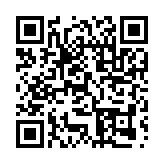 最新版AI伴侣v2.76
最新版AI伴侣v2.76
Aia Store — App上架指南 .aia 源码一站式解决方案 发布日志 — AI2连接测试 — ai2Starter模拟器
AppInventor2离线版 — 中文教育版 — 接入DeepSeek VIP会员 享专有教程,免费赠送基础版*技术支持服务! AI2入门必读 — 中文文档 — AI2拓展 — IoT专题
|
3161| 0
[AI2教程] APP INVENTOR硬件交互学习教程04——蓝牙控制继电器 |
评分
| ||||||||
GMT+8, 2026-02-13 08:06 , Processed in 0.017795 second(s), 36 queries .